
Introducing Automatic Restarts for Windows
September 18th, 2023
As part of our continuing security improvement initiatives, Digital and Technology Services (DTS) will be starting monthly ‘Automatic Restarts’ for university-managed Microsoft Windows devices.
Microsoft provide monthly updates to keep our Windows systems secure and, they also occasionally introduce new productivity features to help us in our work. It is the responsibility of DTS to ensure that all systems receive and install these patches. If devices are not restarted regularly, they are more vulnerable to cyber threats.
When will this start?
From Monday 18 September 2023, the rollout will start with a pilot group consisting of DTS, Libraries, IT Reps and Governance & Assurance staff.
In October the rollout will be extended to the Faculty of Arts and Faculty of Social Sciences pending approval and success of the pilot. In November, we will complete the rollout to the rest of the university.
Who and what devices does this apply to?
The monthly Automatic Restarts will only apply to Windows devices that are university-managed, i.e., Desktops, Laptops, Surface Pros. Note, PCs in central computer rooms and known servers already have their own separate restart rules.
Such devices are issued to staff, associates, and postgraduate researchers (PGRs). Please note, if a user of their device change roles to a different Faculty and take it with them, the device remains associated to their original role.
What will happen each month?
In the week following the second Tuesday of each month, users get a pop-up message prompting the user to restart the device at a convenient time. A future date and time of two weeks will be shown. Users can snooze the message up until 24-hours before the deadline.
Then a final 24-hour warning pop-up will appear before the device automatically restarts, this cannot be snoozed. 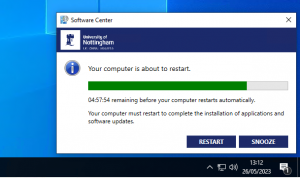 The two-week countdown and pop-up message will only appear when the device downloads its updates and are ready to be installed.
The two-week countdown and pop-up message will only appear when the device downloads its updates and are ready to be installed.
What if a Windows device cannot be restarted?
We are aware that some devices will need to be excluded from the Automatic Restart process. An exemption form will be included in future communications for consideration. The exemption is by device, not its user(s).
Your feedback and FAQs
To help us assess how effective the initiative is, we are asking all users of the initial pilot group to provide feedback on the experience and any issues by submitting this form.
For more details and FAQs about automatic restarts, visit this Workspace page. We welcome your feedback for any improvements.
Leave a Reply
Other

Need news? See you on SharePoint
After 14 years of service, Campus News is being retired as the university’s staff news platform. […]

Roads and car parks closed for refurbishing work
As part of ongoing road improvements at the university, works will be taking place to resurface […]

