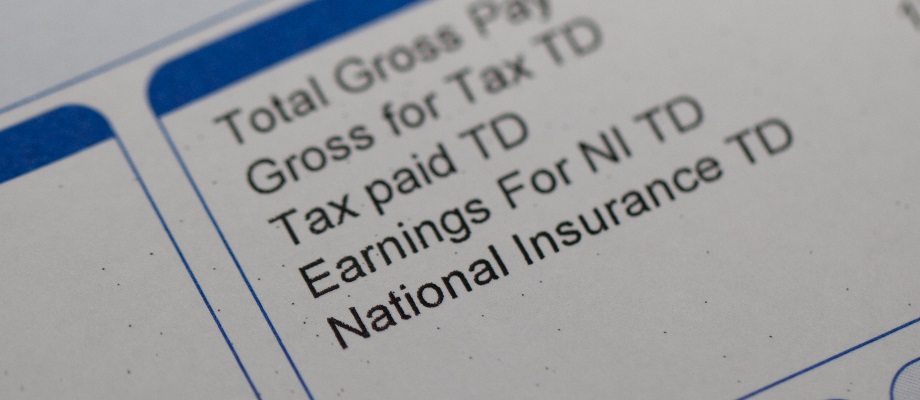
Introducing MyView — and your new e-payslip
July 28th, 2017
Friday 28 July saw the launch of ‘MyView’, the University of Nottingham’s Human Resources (HR) employee self-service platform.
Using MyView, you can view and update your personal information, such as your address, demographic information, bank details and emergency contact information. You can also use MyView to view and print your payslips and P60s.
MyView has a number of benefits – at the forefront, giving staff members a quick and easy way to view and update (where required) some of the key personal information which the University holds about them. It also provides a way to view and print payslips and P60’s from a portal which can be accessed anytime, anywhere.
The introduction of e-payslips will help the University further improve our efficiency and sustainability, whilst also reducing the cost of equipment, paper and time associated with the printing and distribution of paper payslips.
Payslips go paperless from July 2017
Paper payslips for staff across the University are being phased out from July 2017 and will be replaced with e-payslips that you can view and print via MyView.
- Employees in the Research and Teaching, Technical Services and Administrative, Professional and Managerial, and Childcare Services job families will receive their last paper payslip in July 2017.
- Employees in the Operations and Facilities job family will receive their last paper payslip in September 2017.
Your e-payslip will look the same as the paper version and will contain the same details. You’ll be able to view all of your payslips in one place in MyView, with records dating from April 2017. Your future payslips will be stored securely on the platform, and will be available for you to access as long as you work for the University.
Please note: if you are unable to access MyView for a reason connected to a disability please contact payroll@nottingham.ac.uk or HR@nottingham.ac.uk to discuss suitable alternative options as a reasonable adjustment.
How to access MyView
You can now log on to your MyView account via the HR MyView homepage using your normal University IT account Username and Password.
Security is a really important factor within the project. As an additional security measure we have added ‘security’ questions for you to set when you first log on. You will be asked to answer one of these additional questions at random for all future log ons. Please note you should never save your password if your web browser asks, as this creates problems with future log ins.
For more information about MyView you can access a handy User Guide and FAQs on the HR MyView homepage: these documents include useful information to help if you have any difficulties accessing the system.
Log on to MyView here.
MyView: Your questions and answers
Following our previous announcement about MyView, we received a number of questions from staff members: thank you to everybody who took the time to get in touch. All of your comments were passed back to the MyView project team and a number of queries have been incorporated directly into the MyView FAQs webpage.
A summary of several other pre-launch questions and answers can be found below:
- Will P60s and P45s be available via MyView?
P60s will be going paperless and will be available to view and print via MyView. Paper P45s will be continue to be issued as normal and will not be available through the MyView portal. - Staff members from overseas who apply for residency need to supply payslips and P60s as part of their application. Will the printed out versions be acceptable for this?
Institutions such as banks now accept printouts of online payslips as originals, as these will contain all the same details as the paper payslip. Current advice from the Home Office, however, suggests including a covering letter confirming the authenticity of these. Applicants will be able to request this from HR if needed.
- How can people who don’t have a computer – or who are not confident using a computer – access their e-payslip?
Many staff at the University of Nottingham use computers as part of their day to day role. However, we are aware that many Operations & Facilities staff do not access computers at work, and may need support with the skills or equipment needed to access MyView. Support will be offered jointly by HR and the Business Support Unit through drop in sessions at Lenton Hurst in August (information is posted on notice boards), with ongoing support from BSU for queries in person or over the phone including the facility to access a computer and print off pay information if required. MyView is also accessible via the internet, so can also be accessed outside of the University’s network via your home PC or smartphone.
- Will e-payslips be available for people who are receiving their UoN CPAS pension – and if so how can these individuals access MyView? What about pensioners without computers?
We have been working with the CPAS trustees with regards the effect of the changes for any CPAS pensioners paid through the University Payroll and will be communicating directly with our CPAS pensioners regarding any changes for them. Individuals receiving a CPAS pension will continue to get paper payslips until September 2017, and will receive a letter from Payroll detailing changes that affect them before this date.
- Will staff get an email each month informing them that their payslip is available for viewing and downloading?
If you would like a monthly reminder to view your payslip, you can download a calendar appointment here. (Once the appointment has downloaded, you should open it and then select the ‘save and close’ button to save it in your personal calendar.)
- How will University of Nottingham casual/associates or those who work for a non-University of Nottingham company (eg Unitemps, Nottingham Scientific Ltd) log on?
You will log on using your Payroll Number. You’ll need to verify your identity using your date of birth and email address in order to generate a password the first time you log on. Instructions can be found in the User Guide.
Tags: e-payslips, myview, payroll, payslips
2 Comments
Leave a Reply
Other

University achieves Cyber Essentials Plus certification
Digital and Technology Services (DTS) are delighted to share that the university has achieved Cyber Essentials […]

New salary exchange pension scheme arrangement for Level 1–3 staff
Staff eligible to join the Contributory Retirement Savings Plan (CRSP) are set to benefit from a […]


November 23rd, 2017 at 4:27 pm
DAVID B BLAY
i Am a CPAS pensioner paid through the University Payroll but as yet have heard nothing from CPAS trustees
November 30th, 2017 at 9:45 am
brzrcb1
Good morning. Thanks for getting in touch with this query. Please can you contact the University of Nottingham’s Payroll Services – they will be able to advise you further. You can email Payroll Services at payroll@nottingham.ac.uk, or telephone 0115 95 15648. Thank you – Rebecca